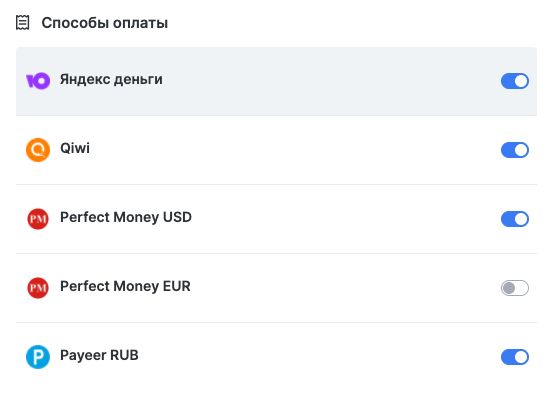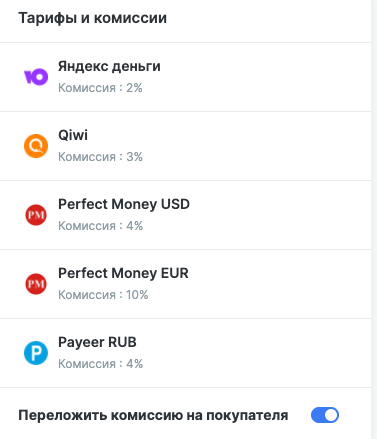Store Configuration
On the settings page, you can enter all the necessary data for your store's operation. First and foremost, you need to generate or come up with a secret key, which is required for signing requests, and specify pages for user redirection and notifications.
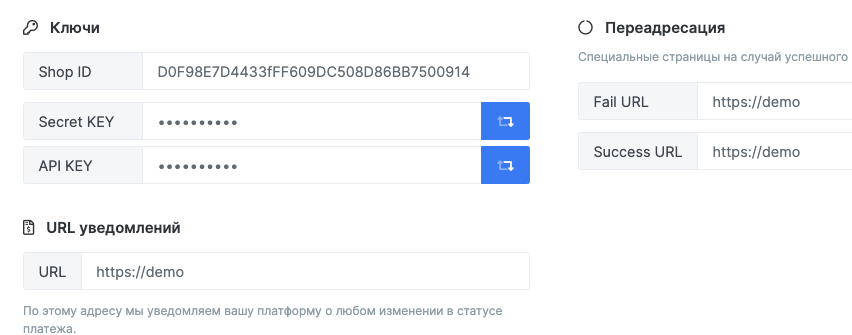
Now you can submit the project for moderation by clicking the switch
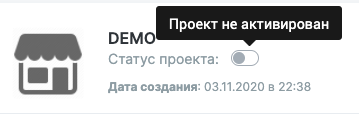
After moderation, you will immediately have access to accepting payments. Don't
forget to select the required payment systems and choose who will pay the service fee.