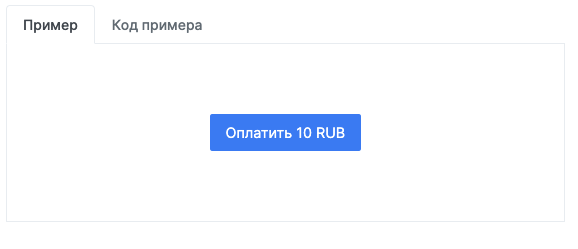Creating a Simple Form in Your Dashboard
Go to the store settings page and click on the "Payment Form" tab
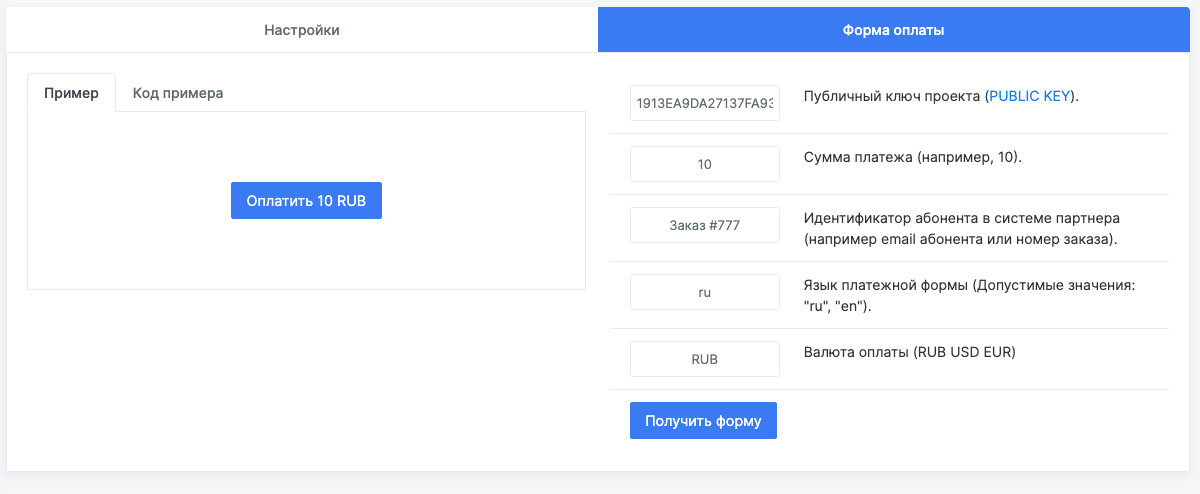
In the table on the right, fill in the necessary fields and click the "Get Form" button to get the HTML code to embed the form on your page
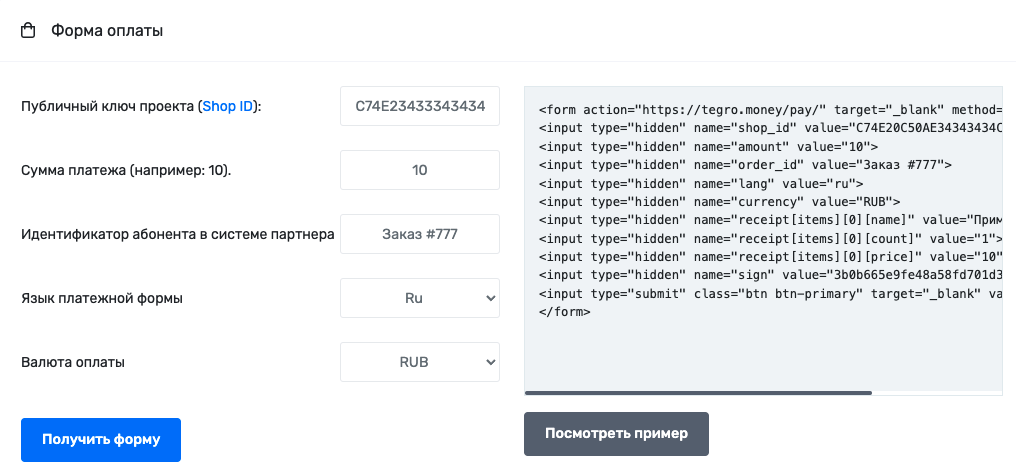
Alternatively, simply click the button in the example, and the payment link will open in a new window